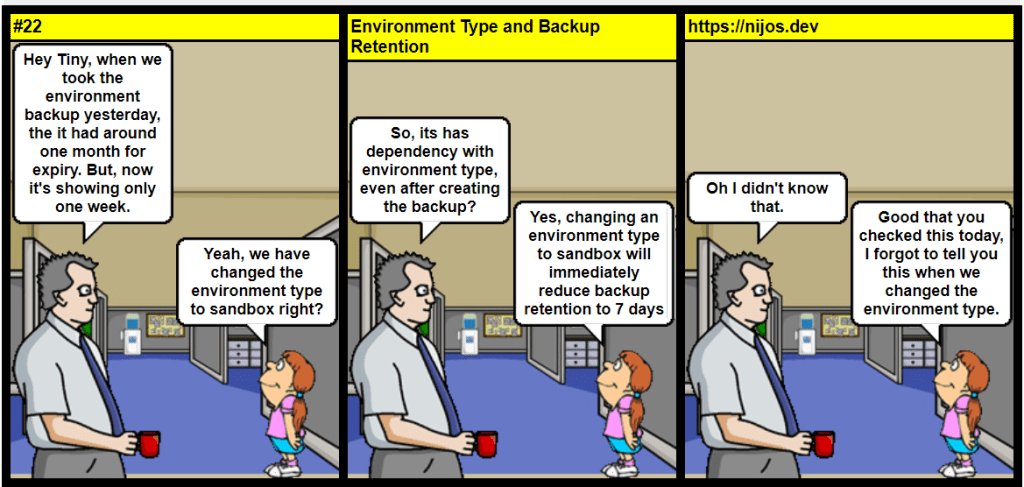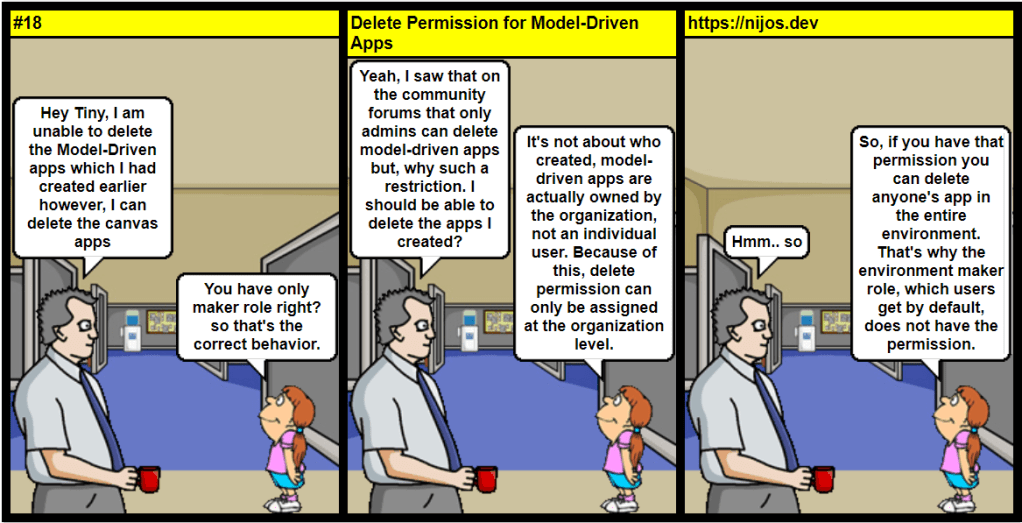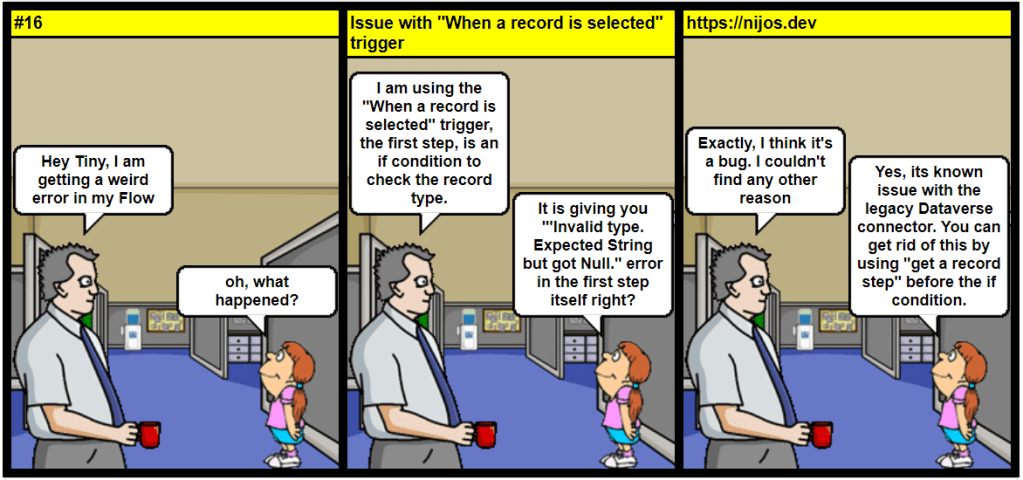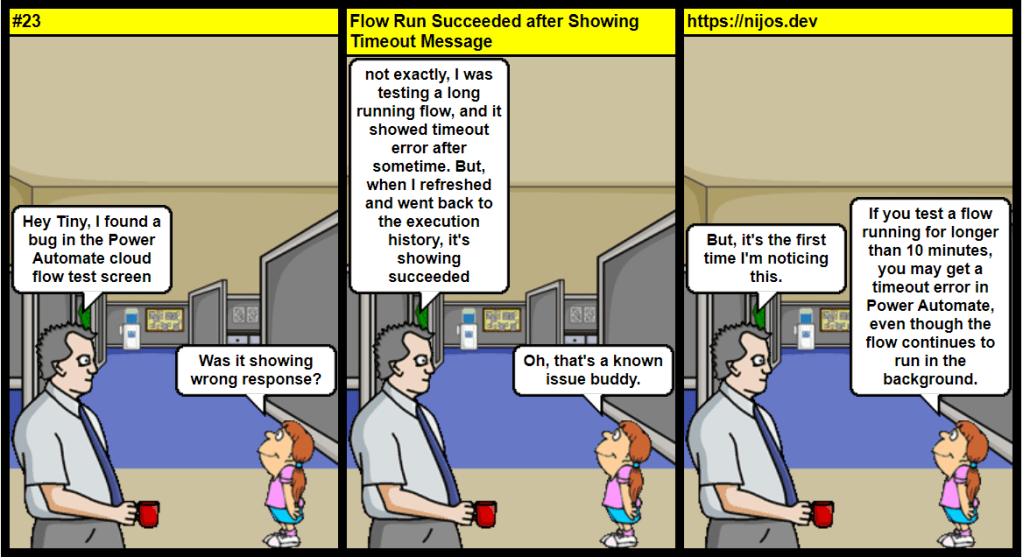
It’s known behavior that, if you test a cloud flow that runs for longer than 10 minutes, you may get a timeout message in Power Automate, even though the flow continues to run in the background. If this happens, reopen the view to receive the current status.