Dear all ,
End-users will now be able to generate documents such as contracts, quotes, orders, invoices and other template (Word or Excel) documents with a single click. Templates can be generated and pre-defined using a wizard. You do not need to depend on other add-ons or build custom reports anymore!
Following steps explain step by step process of word document generation from CRM.
Create a Template
Go to Settings > Templates > Document Templates > New ()
OR
Open a record such as an account in Sales. Go to Sales > Accounts. Open an account and click More> Word Templates > Create Word Template.

Select Primary Entity
Now you will be asked to select the primary entity and required relation ships from the entity

Download Template
Click Download Template on the Select Entity page to download the template with embedded xml .Now the template is ready for field mapping , you can do the required formatting’s and mappings on the template.
You need to enable the developer tab in word to view the XML mapping pane.To enable the tab Go to File > Options > Customize Ribbon, and then enable Developer.
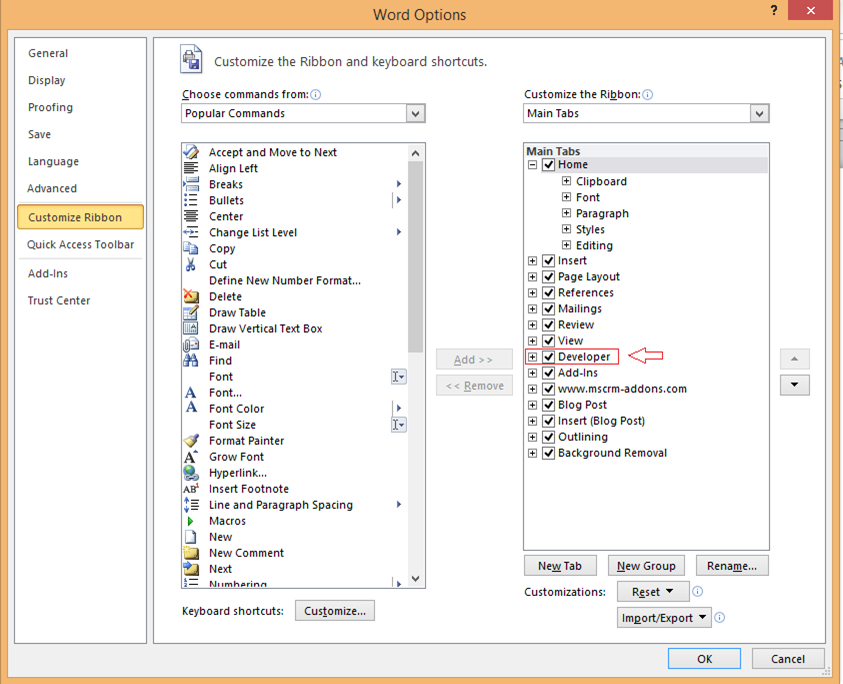
Now the developer tab will be available in the Toolbar.


Design your Template
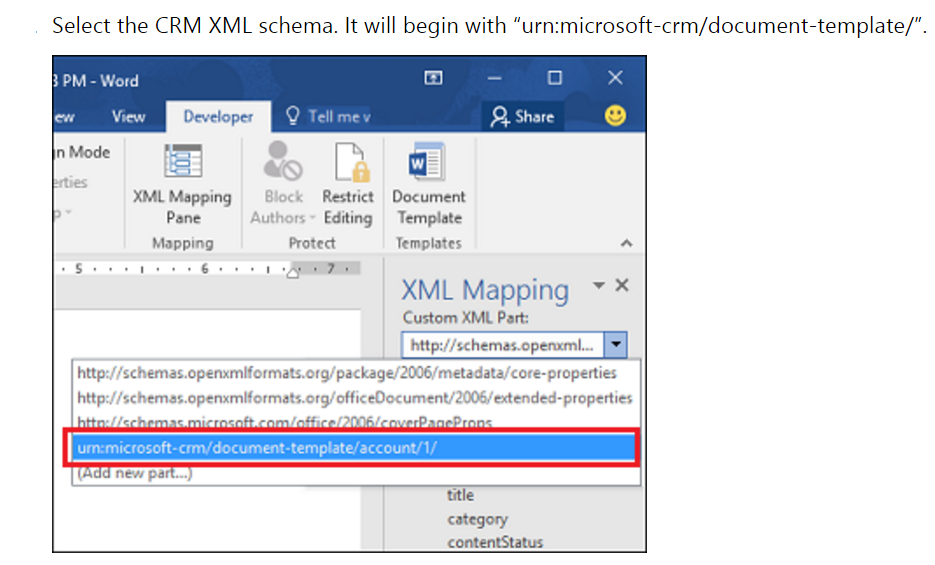

Once required fields are mapped you can upload the template back to CRM.
Go to Settings > Templates > Document Templates > Upload Template.
Run Template
Once the template is uploaded you can run it from the related entity.
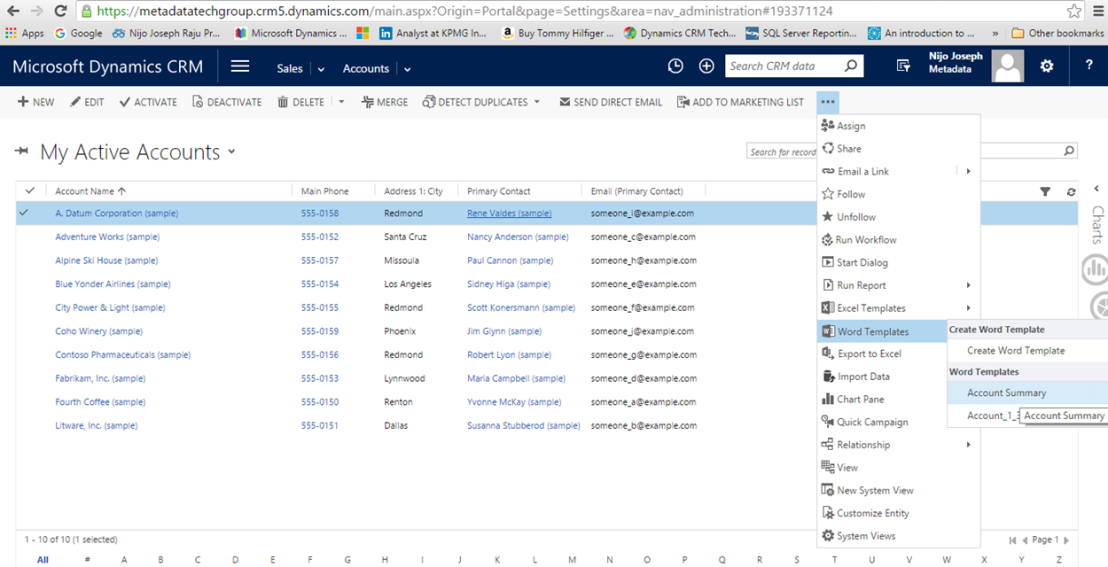
Hope this helps you to generate documents directly from CRM.
This is my first blog post, Please update your suggestions and comments!!!!!!!!!!!!!!!
Nice attempt,this is helpfull
LikeLiked by 1 person
nice article man,well explained,helpful since i’m a newbie to Dynamics CRM. 🙂
LikeLiked by 1 person